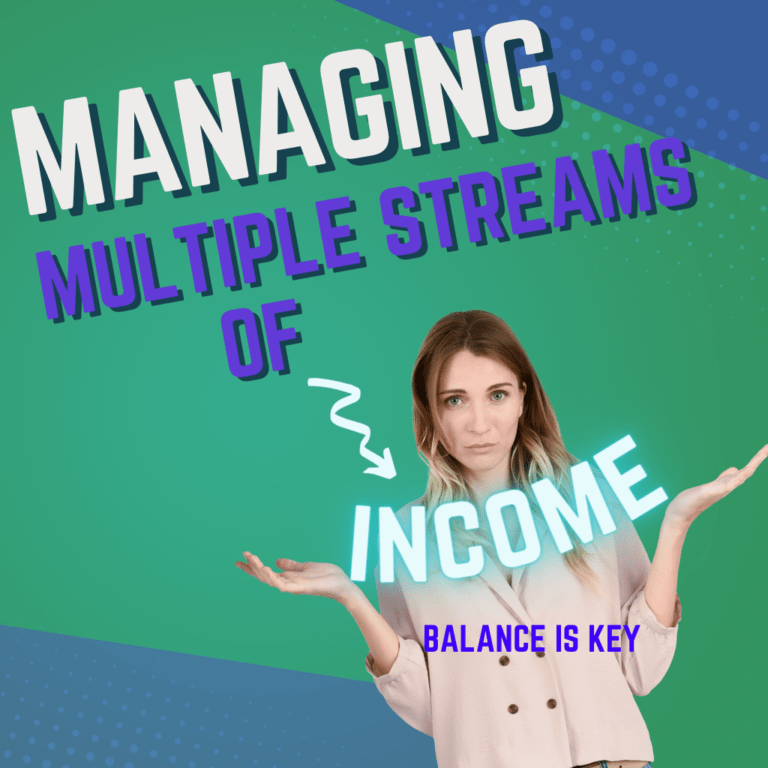Gain 1,000 Pinterest Followers in 30 Days
Are you new to Pinterest and ready to find the secrets to gain 1,000 Followers in 30 days?
Here are the strategies I used to gain over 1,000 Pinterest Followers in 30 Days.

Disclosure: There are some affiliate links below and I may receive commissions for purchases made through links in this post at no additional cost to you.
When I started the blog you’re reading now, A Life of Financial Freedom, I already knew that I wanted to start a Pinterest account.
I immediately set about learning strategies to increase my Pinterest followers.
I realized the power of gaining followers on Pinterest in helping to build my email list and getting my blog numbers up so that I can share my content with even more people.
I would like to eventually apply for one of the larger ad revenue agencies, such as AdThrive and Media Vine, and they require larger session views, which comes along with a larger email list.
I didn’t know a whole lot about Pinterest when I started, so I set a goal of learning as much as possible in a short amount of time.
Challenge to Gain 1,000 Pinterest Followers in 30 days
I gave myself the challenge to gain 1,000 Pinterest followers in 30 days.
There is such a wealth of Pinterest information online. Although there’s still so much more for me to learn about Pinterest.
Goal Achieved – 1,000 Pinterest Followers
I’m elated to say that I hit my goal of 1,000 followers within 30 days, and those numbers are steadily climbing.
I couldn’t believe it when, on day 29 of my personal challenge, I logged into Pinterest and my follower count was at exactly 1,000.
I was smiling from ear to ear and immediately captured a screenshot of it (see below).

Pinterest has become my greatest source of traffic referral to my website.
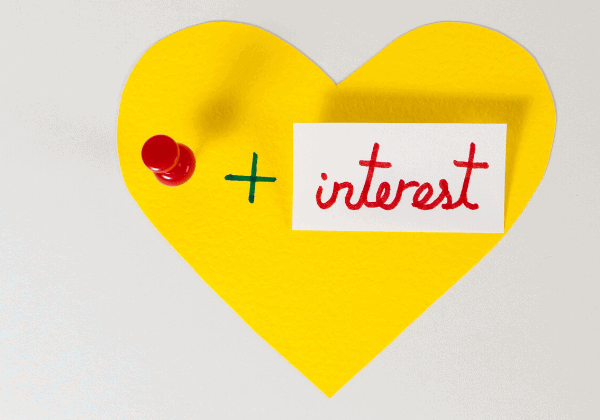
Interested in how many followers I have to date? Check out my Pinterest account here and make sure to follow me.
How did I get over 1,000 Pinterest followers in 30 days? I’m excited to share it with you now.
Getting Started Gaining Your 1,000 Followers in 30 Days
From my reading and research, I knew to start out by making my account a Business for Pinterest account instead of a Pinterest Personal account.
Why? A business account gives you the option to view Analytics.
The Analytics drop-down has categories that include Overview, Profile, People you reach, Website, and Audience Insights.
Within these categories, you’re able to view statistics about your site, such as Audience Demographics, Average Daily Viewers and Your Top Pin and the number of times it was clicked.
By using Pinterest Analytics, you’ll see insightful information that will give you an idea of which pins are working best for you.
The Analytics drop-down has categories that include Overview, Profile, People you reach, Website, and Audience Insights.
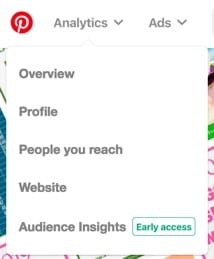
Within these categories, you’re able to view statistics about your site, such as Audience Demographics, Average Daily Viewers and Your Top Pin and the number of times it was clicked.
Remember, all of this information will help you determine which of your pins are working best for you.
As you build your strategy for using Pinterest, you may decide to create similar pins like those that are gaining good traction. You will know that because of the Analytics.
If you’ve already started your account as a Personal Pinterest account, no problem. It’s super easy to convert it over to a Business Pinterest account, and worth doing so. Go here to see how it’s done.
Claimed My Website
Next, I claimed my website in order to validate the authenticity of my site.
Once your website is claimed, you will see a small globe beside your website name (see below).
Directions on claiming your website can be found here. Of the choices, I found it easiest to claim mine using my Yoast plugin.

Created My Pin Boards
My suggestion is to start with at least 10 boards in your niche. To get an idea of what boards you need to create, search around on boards in your niche.
Since my website focuses on Personal Finance and Wealth Building, that was two of my first boards.
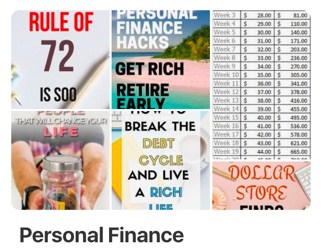
Time to Start Pinning

I started following the bloggers that I follow online and pinning pins from their boards into my different board categories.
I worked on getting each board to at least 50 pins. You don’t have to pin all 50 pins in one setting.
Gaining 1,000 Followers: My Strategy
At the onset, I was diligent in following others in my niche so that my boards would reflect such.
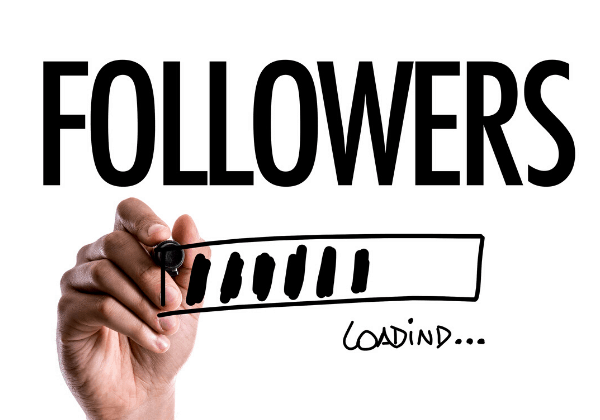
One strategy was to look at the Pinterest users the blogger follows (or the followers).
I would follow them as well if they were in my niche of Personal Finance, Side Hustle Income, or any of my other boards.
Created My Own Pins
I also began creating my own pins using the design software, Canva.
Canva has a free pricing option (awesome) and two paid options: Canva for Work and Canva Enterprise.

I use the paid Canva for Work version, which has a lot of ready-to-use templates for social media posts, as well as book covers, presentations, and more.
The paid version of Canva allows you to upload your own fonts and resize your designs.
You can try the Canva for Work for FREE for 30 days at Canva.
PicMonkey is another popular design program. I just started a subscription to see how I like it, so, in the very near future,
I will be creating designs on PicMonkey as well. Get your 30 day trial of PicMonkey here.
Adobe Photoshop is another great alternative for designing your Pins.
If you don’t already know Photoshop, expect to have a steep learning curve.
However, once you get the hang of Photoshop, you’re going to find you have unlimited options.
Added Rich Pins
Rich pins
Rich pins are free and once you apply for Rich Pins and are approved, it will apply to your entire website.
You can go here to apply for rich pins.
Rich pins pull metadata from your website page onto your pins to provide a more engaging experience.
Rich pins are free and once you apply for Rich Pins and are approved, it will apply to your entire website. You can go here to apply for rich pins.
Added Pinterest Share Buttons
There are several ways to add Pinterest Share Buttons to your website.
Share buttons allow visitors to your website the ability to click a Pinterest button and easily share your image or content to their board.

You will then have a Pinterest friendly website. I opted to use the WordPress plugin: jQuery Pin It Button for Images.
Here’s where you can find ways to add a pin button on your website: Go here.
Trial Copy of Tailwind
At this point, I was manually pinning from 10 – 20 pins in the morning, during my lunch break, and then again after getting home.
After a couple of weeks of manual pinning, I decided to sign up for a trial copy of Tailwind so that I could pin multiple pins at one time and automatically schedule pins.
With the trial version of Tailwind, there’s a limit of 100 pins.
After hitting that number, I decided to purchase the full-fledged copy before the trial expiration date so that I could post unlimited pins.
Tailwinds made a big difference in my pinning.
If you’re pinning on Pinterest, you owe it to yourself to at least try the trial version of Tailwind. Here’s a link that can get you 30 free days.
Requested Entry Into Group Boards
I applied to only about 5 Group Boards, and I’ve heard back from only one during my 30-day self-challenge of reaching 1,000 Pinterest followers.
This was one piece of the process I decided to put on the back burner until after my 30 days to avoid feeling like I was doing way too much in the beginning stages.
It can take a while to hear back or get accepted into a Group Board.
I decided to invest time in Tailwind Tribes instead and to revisit Group Boards later.
Joined Tailwind Tribes
I was loving the results of Tailwind so much that I decided to join two of their Tailwind Tribes.
Tribes are fellow collaborators (similar to Group Board concept) and you pin and repin each other’s content, as well as send some of your own original content.
Initially, I was promoting others pins in the Tailwind Tribe more than my own when I had a self-revelation and thought, how much sense does that make?
Now, when I post in my Tailwind Tribe groups, I’m posting my own pins, but repinning pins of others in the Tribes.
Remember you don’t want to look like you’re creating spam, as you will be penalized, so continue to pin content of others.
ConvertKit
ConvertKit is the email marketing tool I use. Initially, for about my first 3 days, I used Mailchimp, as it’s FREE up to the first 1,000 subscribers.
I decided to bite the bullet and just pay for ConvertKit and not have to worry with importing all of my contents over from Mailchimp at a later date.
With ConvertKit, you can perform such processes as automating your marketing workflows and setting up automatic responders and email sequences.
I make sure my Pinterest site is in each of my newsletters and emails.
Installed ‘Pin It’ Button Chrome and Firefox Browser

Adding the Pinterest ‘Pin It’ Button to your favorite browser makes it easy to pin anything you find on the web back to your Pinterest. This Pinterest article describes how it’s done here.
Promoted a Pin
I spent $7 to promote a pin to get the experience on doing so for the future. It did spike the popularity of the pin. A step closer to gaining 1,000 Pinterest Followers in 30 days.
My Pinterest Growth Plans Going Forward:
(1). For the next 30 days, I’m planning to publish at least 3 to 4 new posts a week around my niche of personal finance.
I’ll continue to pin to Pinterest manually and do bulk postings via Tailwinds.
I initially told myself that I would post to my website daily for 30 days, but that may be a bit overzealous as I still work a 9 to 5 job.
(2). Continue to manually pin 10 pins in the morning and then again In the afternoon.
Continue to bulk pin at least 50 pins of others daily using Tailwind.
(3). Repin my popular pins.
(4). Try PinGroupie.com.
(5). Request to join some group boards.
(6). Consider starting my own Tribe on Tailwind.
FREE 5 DAY PINTEREST COURSE
Ready to get started or up your F
Join my FREE 5 day Pinterest Startup Course: Pinterest Passion.
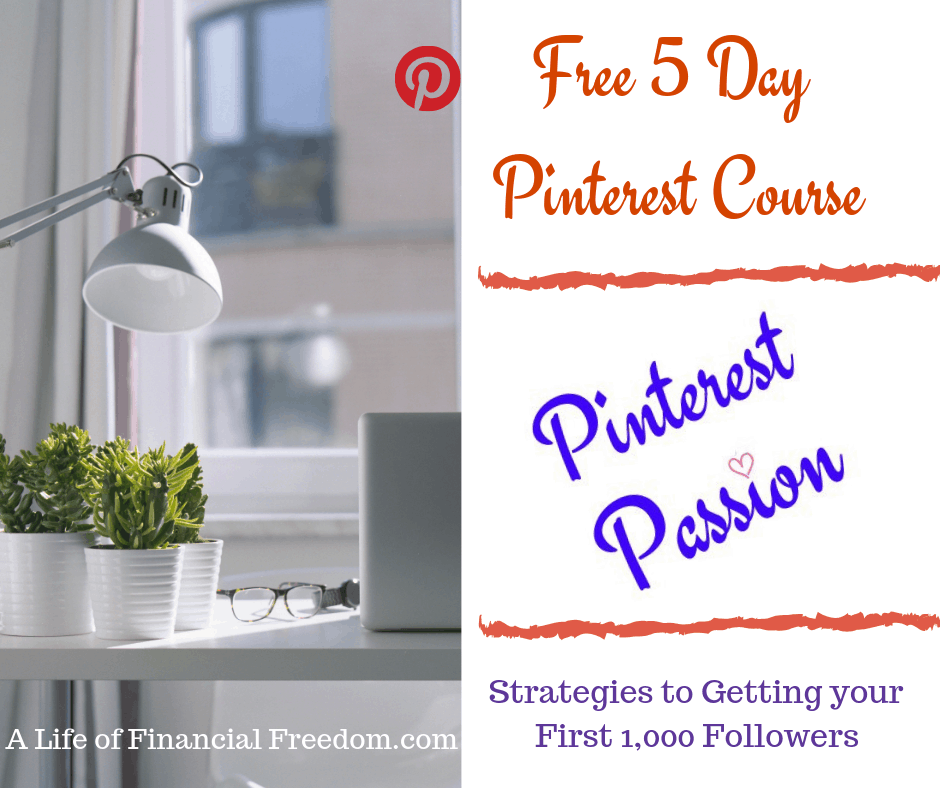
Conclusion
From running my own personal Pinterest challenge, I gathered and learned so much information that I would like to recap and share with you in my FREE Pinterest for Beginners Checklist.
Grab your downloadable copy here.
Have you started up your Pinterest account? What are some ways you are using to build traffic?
What strategies did you use to get more followers? Share your thoughts with us in the comment section below.
Happy Pinning!
Related Posts: