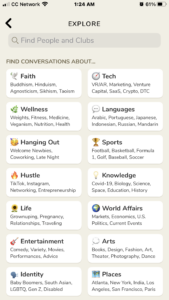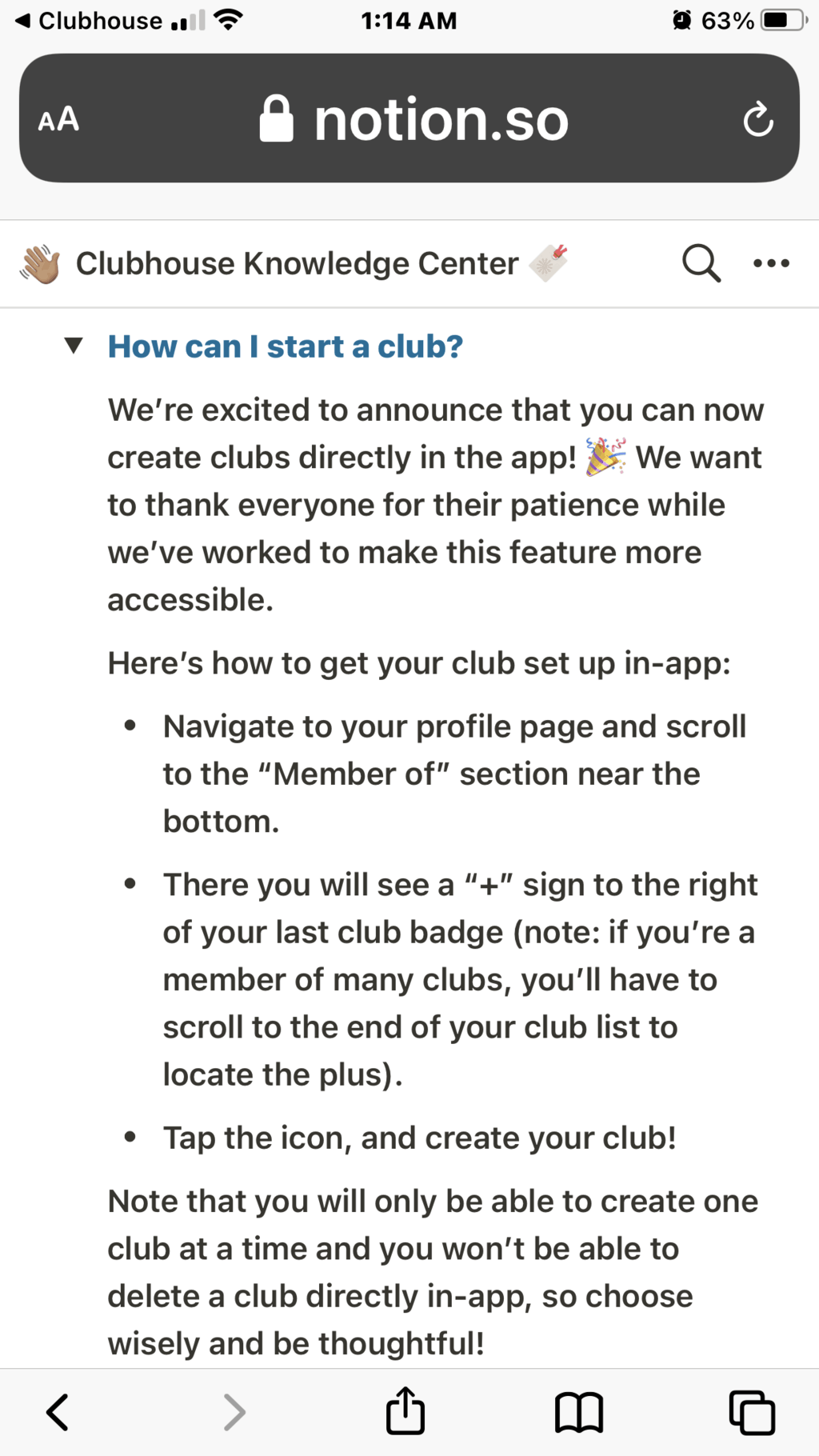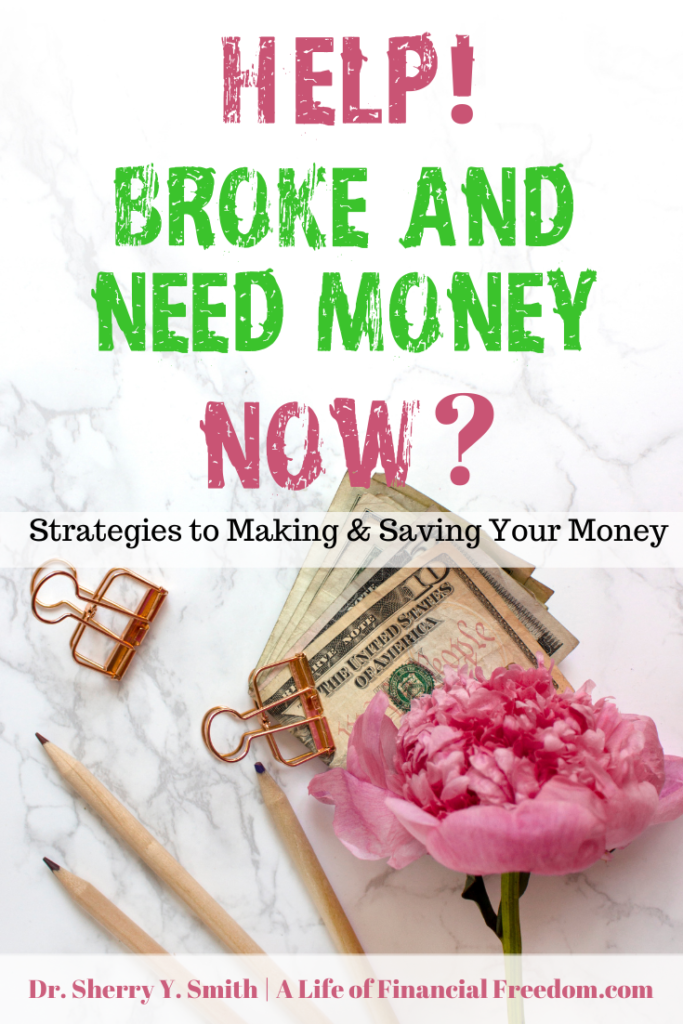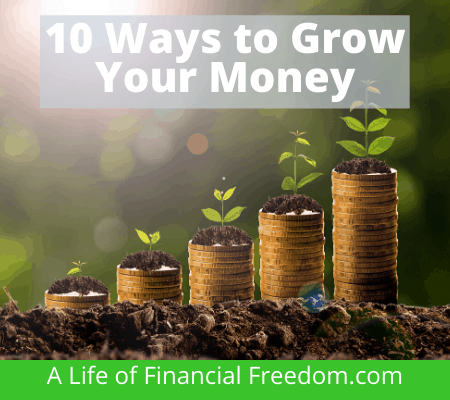A Beginner’s Guide to Clubhouse
By now, chances are you’ve heard about the new social media app ClubHouse. If you haven’t heard of it or want to learn more, this Beginner’s Guide to Clubhouse will get you started.
Clubhouse is a live audio App that lets people actively take part or listen to live discussions. Despite its growing popularity and membership, it’s still in Beta mode.
Disclosure: This post may include Amazon affiliate links below and I may receive commissions for purchases made through links in this post at no additional cost to you.
Currently, Clubhouse is an invite only voice-based application that is only available for the users of iOS platforms at the writing of this article.
However, an Android version is anticipated to be coming real soon.
Users can share audio clips on this platform, rather than posting pictures or texts.
What Makes Clubhouse Special?
After a user enters the chat app, he or she is able to join the chat room. Here, the user can find various discussions ongoing around different topics.
The user can opt to drop in or out of various chats based on what his / her interest area is.
An article written by Eric Griffin for PCmag says the new Clubhouse app is “like listening in on someone else’s phone call, legally.”

Some of the high profile personalities that have been on Clubhouse range from Elon Musk to Oprah Winfrey to Tiffany Haddish to Grant Cardone, among many others.
The discussion topics are just as diverse. Here are just a few: Screenwriting 101, Using DMs to Get More Clients, Breakfast of Champions, Tell us one favorite thing about yourself, Side Hustles, Screenwriting 101, and Pitch Your Business.
You can search by people, clubs, and find conversations about any of the following categories:
You can have almost a never-ending conference, where eclectic topics are covered. You have to simply enter a chat room and begin listening.
You may host a room of your own spontaneously, and have other users show up instantly. The conversations can be very long if you need, and go on for many hours.
This app stands out even more due to the fact that there are diverse users here, most of whom speak well.
They host rooms and take part in discussions. Anybody can initiate a chat room in this app.
How to Use the App?
At the moment, you can enter Clubhouse through invitation only.
If you’re able to snag an invite from someone, they will need your phone number for the invite link to be sent to you.
It is presently available in the App store for iPhone. Only a limited number of invitations is granted to everyone.
I’ve found that the more you use Clubhouse, the more invites you’re given to share with others.
Due to this air of exclusivity, and the community of users being curated with care, the app has generated plenty of curiosity.
Even if you are unable to get an invitation, it is a good idea to download the Clubhouse app and open up an account of your own. Use this Beginner’s Guide to Clubhouse to get you acclimated once you get an invite.
Anybody who knows you, might automatically get notified inside the app, and let you in by granting access to you.
As this is a voice-based app, there is no need for you to be conscious of your appearance. Even if you are still in your bed, you can simply plug your Airpods in and start joining in conversations.
Just think of the beauty of not having to apply makeup and being camera ready before joining in on a conversation. Priceless!
Be sure to include your social media handles in your Clubhouse profile, particularly your Instagram. I’ve seen my Instagram follower count increase since being on Clubhouse.
Starting a Club on Clubhouse
If you’re interested in starting your own private Clubhouse group, known as a Club, you must first go through an approval process.

Starting A Club on Clubhouse
Before submitting an application, you must have hosted three Rooms on Clubhouse. You can simply start a room and invite others in, or start a room that’s open to everyone. You can also pair up with a team of people to host a Room.
Once you’ve hosted three times, you’re now eligible to submit your application to create your own Club.
On your profile, press the gear icon, and go to the FAQ / Contact Us page. Next, scroll and press the arrow beside of How can I start a Club? where you will see the following directions on starting your club:
If you decide to get on Clubhouse, let me know how you like it. See you in the App!
Related Articles: