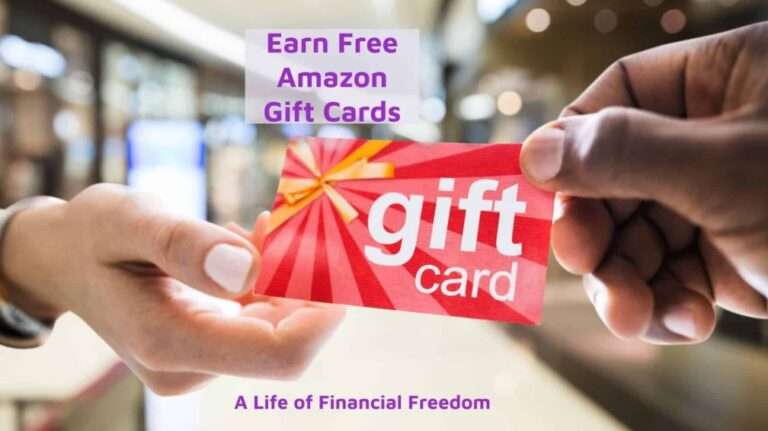A Review of GRAMMARLY
This Grammarly review is being written after using the FREE version of the writing app for close to five days.
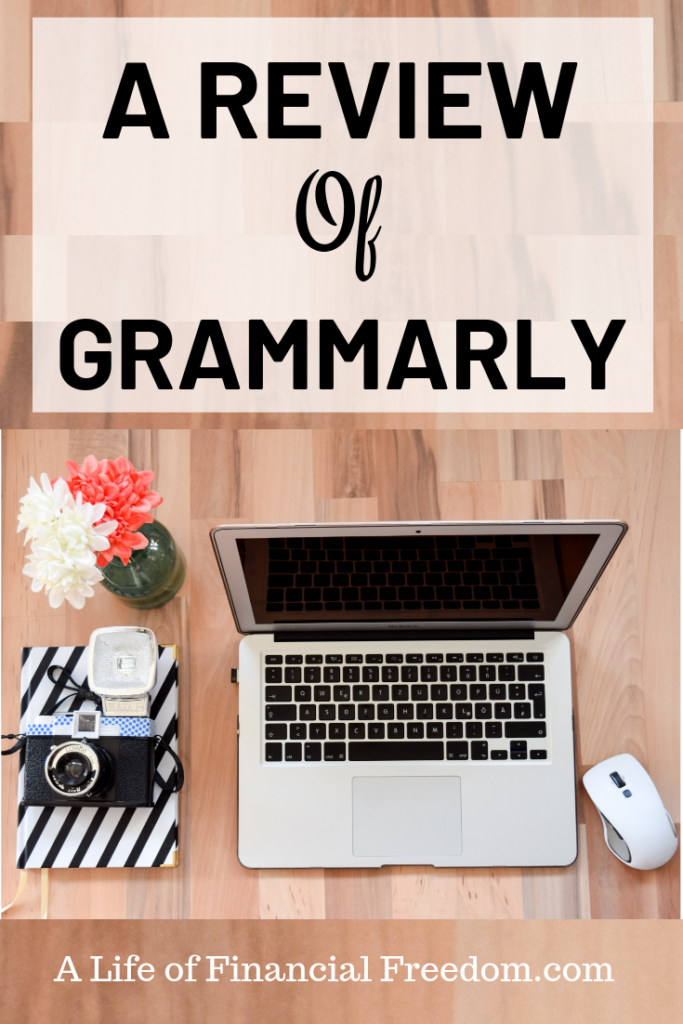
Disclosure: I have included some affiliate links below, and I may receive commissions for purchases made through these links at no additional cost to you.
As a blogger and author, using Grammarly makes me feel like I have a new writing assistant who constantly checks my grammar as I type.
I’ve been hearing about Grammarly for years, but if you haven’t, let’s explore it.
Grammarly automatically checks your grammar for over 250 grammatical mistakes as you type.
The desktop app for PC or MAC can be downloaded and installed on your browser.
I’ve quickly grown used to using Grammarly and like it so much that I wonder how I ever lived (or wrote) without it. I’ve since upgraded to the paid version.
According to Grammarly’s website, the app offers “Advanced Grammar Rules, Contextual Spell Checker, Vocabulary Enhancement, Plagiarism Checker, Corrects Writing Mistakes” based on the service selected.
Below, you will see a screenshot of the beginning of this post.
When I spelled ‘grammar’ incorrectly, Grammarly instantly caught the mistake by notating the word and placing a red line under it.
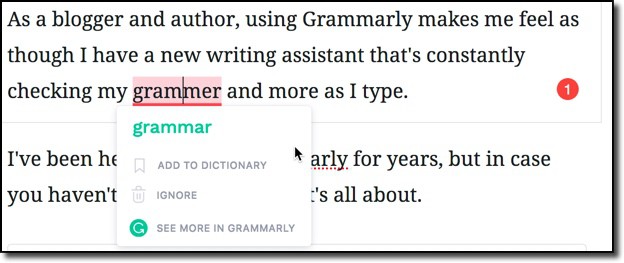
When I hover over the mistake, it shows me the correct spelling while also giving me the option to add the word to the dictionary or to ignore it.
Grammarly offers a FREE version, but for more complex writing, you’re able to upgrade to a paid version of Grammarly. I use Grammarly for all my writing needs, so I now use the paid version.
The paid version of Grammarly includes additional features such as the plagiarism checker, vocabulary enhancement suggestions, and more.
Now it’s your turn to share. Are you currently using Grammarly? Share your comments below.
More Posts on the Site.